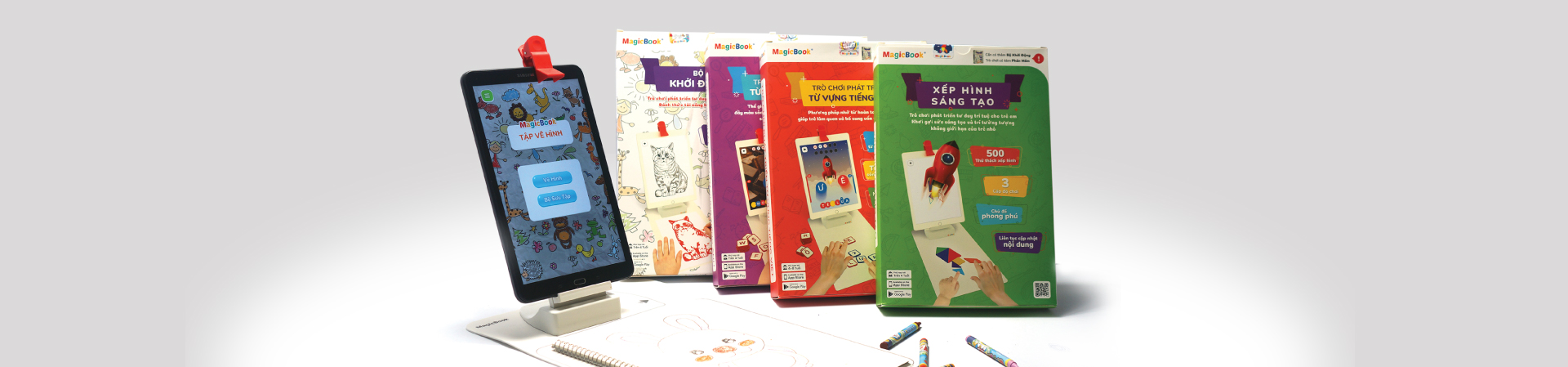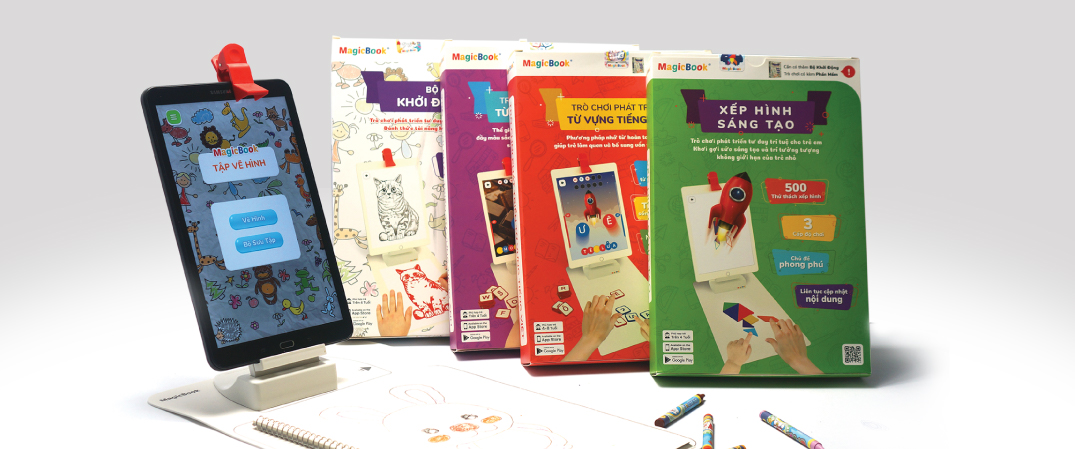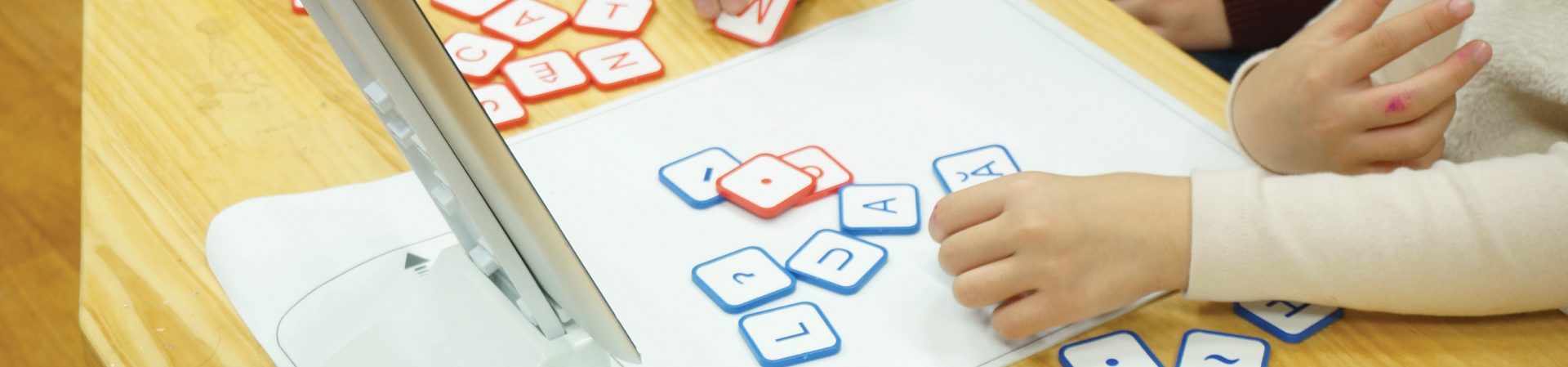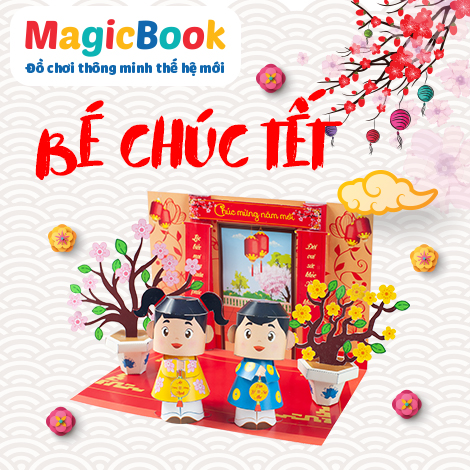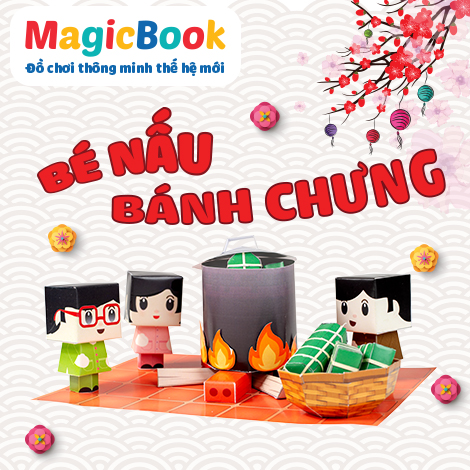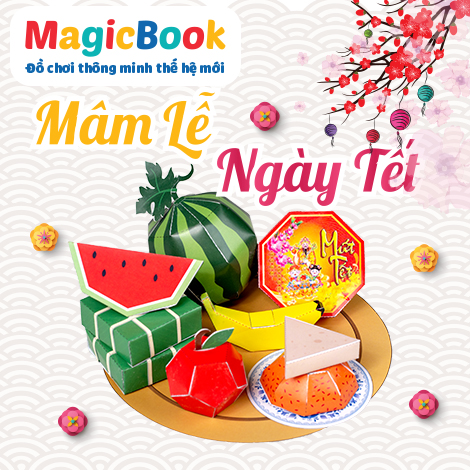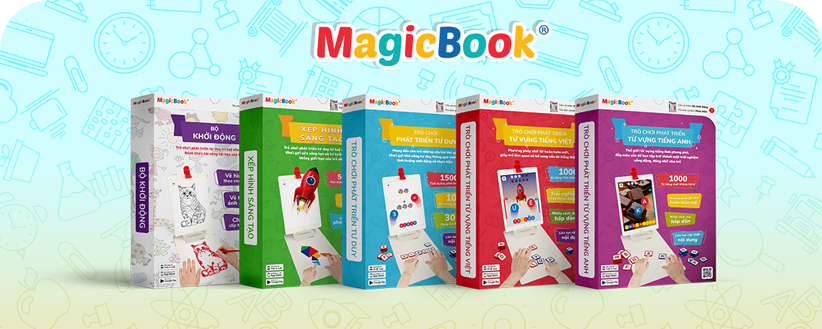CART


Product
Price
Quantity
Cost
CUSTOMER INFORMATION

 Back
Back

 Back
Back
Please send your contact information. Sales will contact you directly to confirm the order.